The #1 Reason Non-Techies Should Upgrade to iOS 5
The latest version of the iPhone and iPad operating system, iOS 5, comes out today and is available for third and fourth generation iPod touches, all iPads, iPhone 3GS, iPhone 4 and iPhone 4S.
There are a ton of great features included in the update, but the feature that will have the most profound impact, especially for people who don’t plug their devices into their computers every day, is free iCloud backup. In addition to copying any new content to the device, iTunes also backs up your device’s data to the computer. The type of data that is backed up includes:
- Photos and videos in your Camera Roll
- Messages
- App data
- Device settings
- Home screen layout
If you ever lose your device and need to get a new one, you can restore the device using the latest backup and the device will look exactly as it did at the time the last backup was taken. The key here is “at the time the last backup was taken”. If you haven’t plugged your phone into your computer in a month and then need to replace it, all of the photos, videos, text messages, and notes taken in the past month are gone. Even better: you can restore the device from anywhere there’s a WiFi connection – you don’t have to wait to get home to get up and running.
With iCloud backup, your device is backed up to Apple’s servers daily, as long as it’s plugged in and connected to WiFi. BOOM You no longer have an excuse for not having an up-to-date backup of your phone.
HOW TO GET IT
In order to get iOS 5 and iCloud backup, you do need to update to iTunes 10.5 and you do have to plug your device into iTunes one last time (future software updates come directly to your phone – another benefit of having iOS 5). Once you plug the device in, iTunes will tell you that a new version of iOS is available and ask you if you want to upgrade. If it doesn’t, you can check manually by clicking on your device on the left hand side and then click “Check for Update” near the middle of the screen.
After the upgrade is complete, go into your device’s Settings, tap on iCloud and follow the instructions on the screen in order to set up iCloud and iCloud backup.
Steve Jobs, 1955-2011
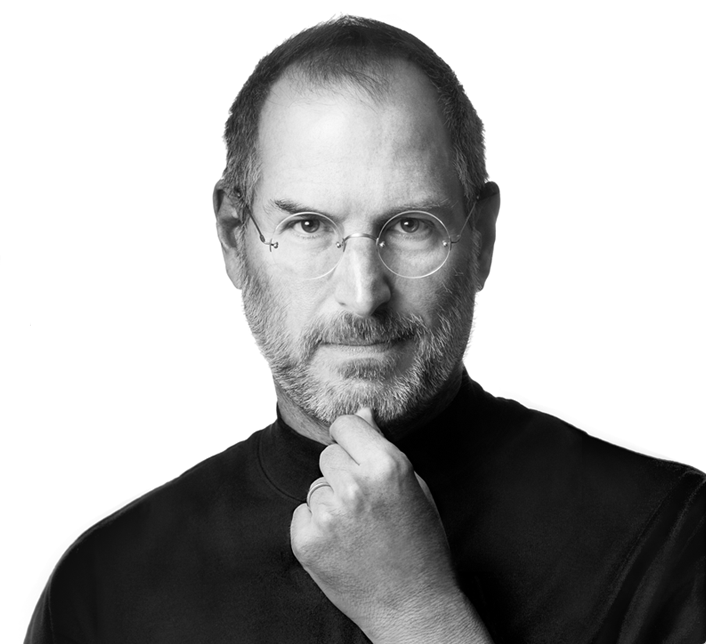
“Remembering that I’ll be dead soon is the most important tool I’ve ever encountered to help me make the big choices in life. Because almost everything — all external expectations, all pride, all fear of embarrassment or failure — these things just fall away in the face of death, leaving only what is truly important. Remembering that you are going to die is the best way I know to avoid the trap of thinking you have something to lose. You are already naked. There is no reason not to follow your heart.”
The iPhone 4S Upgrade Conundrum
Ben Brooks has a post up describing the situation most of us are in: despite being loyal AT&T customers for at least the past four years (thirteen years in my case), we aren’t eligible for the full discount on the new iPhone 4S.
Instead, AT&T offers a smaller subsidy for those close to the full discount date, but not quite there yet. Ben, along with most people who bought their iPhone 4s on Day 1, aren’t eligible until November 18th. In my case, I’m not eligible until March 10, 2012 as a result of family members having used upgrades recently. If you have upgrades available on other lines in your family plan, the upgrades are pooled and can be used for a phone on any line, so you can use one of those to get your shiny new iPhone 4S and you can stop reading now if you want.
PAYING THE ETF
The full subsidy for an iPhone 4S is $450 and the smaller subsidy is $200. For a lot of people, the early termination fee of $325 minus $10 for every month you’ve been under contract is less than the difference between the two subsidies, meaning that it makes more sense to pay the ETF and start a new contract with AT&T. Unfortunately, AT&T has policies in place to prevent this from being an option. First, there is no way to pay the ETF without canceling your account. Second, if you do cancel your account, you have to wait 90 days until you’re considered a new customer. If you open a new account before the 90 days have elapsed, AT&T will just reactivate your old account.
GOING UNLOCKED
Since the small subsidy is only $200, one might be tempted to just pay the no-commitment price for the iPhone 4S and save the upgrade for the next iPhone. For the iPhone 4, the unlocked price and the no-commitment-but-locked-to-AT&T price are the same, so it made more sense to buy the unlocked iPhone. I tried to see if the same is true for the iPhone 4S, but I couldn’t find the pricing for the unlocked iPhone 4S. I started a chat with an Apple rep who told me that there would be no unlocked iPhone 4S at launch.
OUR OPTIONS
Now that Sprint is joining the fray and Verizon has the iPhone 4S at launch, it’s curious that AT&T is going to such great lengths to inconvenience their customers. Taking a longer-term view of things, and assuming that the iPhone 5 pricing will leave us in the same boat, here are the options available to us (these are numbers for 16 GB models; add $200 for two 32 GB models or $400 for two 64 GB models):
- $640 - Switch to Sprint or Verizon, then switch to the other or back to AT&T for the iPhone 5 and paying a $240 ETF. Probably not worth it.
- $650 - Switch to Sprint or Verizon and get half-subsidy pricing on the iPhone 5.
- $850 - Pay no-commitment pricing, and then get the full-subsidy for the iPhone 5.
- $900 - Pay the half-subsidy pricing, re-up for two years, and then get the half-subsidy pricing again on the iPhone 5.
It's not about what it is. It's about what it does.
Amazon just announced the Kindle Fire, a 7" tablet priced at $199. In contrast to the existing Android tablets out there, Amazon doesn’t focus on specs. In fact, Amazon offers just as many specs on the main Kindle Fire page as Apple does on the iPad page – they tell us that the Fire has a dual-core processor (but no mention of clock speed, amount of cache, model number, etc) and that the Fire has a 7" screen with IPS technology, “similar technology to that used on the iPad” (their words, not mine).
For example, the Motorola XOOM page tells us (if we have Flash installed): “The dual-core process MOTOROLA XOOM has a larger screen, more pixels and higher-quality front- and rear-facing cameras than the competition.” These types of marketing messages have questionable value because they require consumers to assume that “better than” comes with no strings attached and assumes that consumers can draw the conclusion that better specs imply higher utility.
Instead, Amazon sets aside those assumptions and clearly articulates the utility of the device: you can read books and magazines, watch TV and movies, listen to music, check email (a jab at the email-less RIM Playbook, no doubt), use apps and play games.
Rather than telling us what the Kindle Fire is and expecting us to figure out what it can do, Amazon saves us the trouble and tells us what it does. And what it does is extremely compelling.
One Area Where Samsung Isn't Copying Apple
From Chris Ziegler’s review of the Samsung Galaxy S II Epic 4G Touch (yes, that’s the real name):
Sprint and Samsung appear to have shown a lot of restraint regarding third-party apps and crapware. Besides the typical TouchWiz apps, the phone throws in a shortcut to download a trial version of N.O.V.A. 2 HD ($4.99 for the full game), NASCAR, Sprint ID, Sprint Mobile, Sprint Music Plus, Sprint Radio, Sprint TV & Movies, Sprint Zone, and TeleNav GPS. Some — NASCAR and Sprint Music Plus, for instance — can be uninstalled, but some cannot.
Nine pre-installed apps, six of which can’t be uninstalled (assuming the N.O.V.A. 2 shortcut can be deleted), shows “a lot of restraint”? Man, Android and iPhone users live in two completely different worlds.